hello? Due to the warm weather these days, I mostly use the public bicycle Ttareungi.
In this post, I would like to give a brief introduction to Ttareungi and how to use it.
So, first, let’s find out what Ttareungi is.
What is Ttareung?
Ttareungi is a public bicycle operated by the Seoul Metropolitan Government.
It started trial operation in 2014 and is now used by so many people that you can see this bike anywhere in Seoul.
It’s not completely free.
You can rent public bicycles for a fairly low price. (Prices are explained below!)
Another advantage is that it can be returned to any place where the Ttareungi rental office is installed, rather than returning it at the place where it was borrowed.
So let’s see how you can rent this Ttareungi.
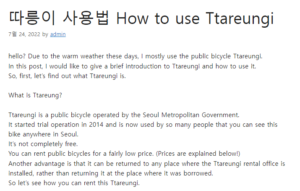
1. Install Ttareungi App
If you search for Ttareung on the Android Google Play Store or Apple’s App Store, you can get the Ttareungi app developed by Seoul Metropolitan Government.
2. Run the Ttareungi app
Run the downloaded application.
3. (For non-members) Membership registration – Non-members can also rent
Non-members can also rent Ttareungi. In this article, we will explain on a member basis. 따릉이 사용법
You can sign up as a general member or join by linking your Naver, Facebook, and Kakao accounts. 좋은뉴스
4. Login
Log in with your registered ID and password.
5. Purchase a voucher
As mentioned earlier, Ttareungyi is not a free bike.
This is a method of paying and renting a ticket.
So, if you sign up for the first time, you need to purchase a pass.
There are two types of tickets: one-day tickets, which are borrowed for only one day, and commuter tickets, which can be used for an unlimited period for a specific period (subject to return within a specific time period).
Commuter Pass Types and Ttareungi Fees
Commuter Pass Type Fee
1 hour ticket 7 days 3,000 won
5,000 won for 30 days
180 days 15,000 won
365 days 30000 won
2 hour ticket 7 days 4000 won
30 days 7000 won
180 days 20000 won
365 days 40000 won
You can purchase one piece at a time.
The basic rental time is a 1-hour pass (60 minutes) and a 2-hour ticket (120 minutes).
An additional fee (200 won) will be charged every 5 minutes for exceeding the limit.
Ex) 1 minute to 5 minutes over the default: 200 won, 6 minutes to 10 minutes: 400 won
Additional charges are automatically paid by the ticket payment method.
one-day pass
One-day ticket type fee
1,000 won for 1 hour ticket
2,000 won for 2 hours
You can purchase one piece at a time.
The basic rental time is a 1-hour pass (60 minutes) and a 2-hour ticket (120 minutes).
An additional fee (200 won) will be charged every 5 minutes for exceeding the limit.
Ex) 1 minute to 5 minutes over the default: 200 won, 6 minutes to 10 minutes: 400 won
Additional charges are automatically paid by the ticket payment method.
※ The above rates are as of May 4, 2020. Please note that this may change in the future.
6. Choose a rental place
Take a look around the nearby stops to rent and check the number of Ttareungi currently available.
If there is a Ttareungi available, click the rental office.
I decided to rent bicycle number 003 by clicking on the LCD type Ttareungi.
※ Checking only when registering the deferred payment transportation card as a rental card (optional) in the middle picture is an option to use when renting Ttareungi with a transportation card in the future. If you check this option, you must register your transportation card to use Ttareungi.
Wait here!
QR-type Ttareungi: This is a recently introduced method of renting using a QR code without a rental verification number.
LCD type Ttareungi: Rental method by entering the rental verification number on the LCD
7. Go to Ttareungi Rental
Go to the rental office and rent the selected Ttareungi.
8. Selected Ttareungi rental method
LCD type
Press the center button and register a password.
From the next time, you can rent Ttareungi through the password, so please remember it!
If you remove it from the cradle after entering the password, the rental starts from that point.
QR code type
There is a QR code at the bottom of the Ttareungi chair, and the code is read with the Ttareungi app QR camera.
There is no need to separately enter a password or remove it from the cradle.
When the QR authentication is finished, the lever goes down and the rental starts.
When the rental starts, a notification message is sent from Ttareungi.
I used the 1-hour pass, so after 1 hour, I have to pay an additional fee.
9. How to return after use
LCD return
You can return it to any rental station. (However, you cannot return it to the QR-type New Ttareungi rental office.)
Connect the connector on the cradle.
If all the cradles are full, the other Ttareungi main body also has a connection line, pull it out and mount it.
When the return is complete, a Kakao Talk return completion notification message is sent along with a message from Ttareungi indicating that the return has been completed.
Return QR-type Ttareungi
You can return it to any rental station.
There is a lever on the left side of the Ttareungi lock, and there is a protruding part.
While pressing it, pull the lever downward to complete the return.
Finishing how to use Ttareungi…
Recently, as a QR-type Ttareungi has been released, rental/return methods have been added, so it may be a bit confusing for first-time users. I too was a bit bewildered by the rental method that changed from using the existing LCD to the QR type, but it wasn’t that difficult after a little practice. In the future, an electric bike called e-Ttareung will be released, so I am looking forward to Ttareungi’s future moves. This concludes the article on how to use Ttareungi.