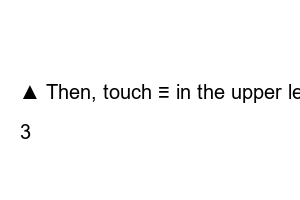다이소 포인트 사용If there is a Daiso nearby, I will definitely use it often. If there is a service part that you can receive as often as you use it, it is better to use it. One of them is the membership system. Daiso also has a membership, and you can earn Daiso points when you buy something. The accumulated points can be used in the same way as cash. In addition, as many benefits are provided, please refer to them when necessary.
[[My Table of Contents]]
Basically, the points can be accumulated when purchasing and paying for items at Daiso stores. At this time, you can scan the QR code in the app or enter your mobile phone number to earn points, and 0.1% of the amount paid will be accumulated. The validity period is usually about 2 years. And, although there is a difference by period in the membership app, it is possible to accumulate points for events that are held. Points accumulated at this time have a different validity period for each participation case, so you can check it at the time of participation.
Earned points can be used like cash. When paying for items at a Daiso store, you can generate a QR code in the app, present it, and use the points. Alternatively, you can use it by entering your mobile phone number (you need to enter your point use password). When using points, you can use them in increments of 50 POINTs.
▲ Get the Daiso membership app from the Google play store.
▲ After entering your personal information (name/date of birth/address/e-mail, etc.) and your mobile phone number, text authentication is performed and an ID and password are created.
▲ If you look at the app, it has a simple structure to use. You can earn and use Daiso membership points by touching the QR code at the top, and you can check available points and points that will expire in My Point.
▲If the QR code scan is not recognized well, increase the brightness of the phone screen and touch the “+ Enlarge” button in the app to try scanning again.
▲ Then, touch ≡ in the upper left corner to enter, and you can use menus such as settings (gear-shaped), gift points, stamp, family, shop daiso, e-leaflet, e-receipt, coupon box, and event. The app is easier to use than you think, so you can use it as a reference. And about membership Q&A is available from 9:00 am to 6:00 pm. Excludes holidays or weekends.
comment
3