hello. I have been using Naver Cafe for a long time since I was really young, and there are a lot of cafes that have joined for more than 10 years because there is a lot of data in Naver Cafe and there is a community purpose. I also have more than 50, so I’ve been organizing quite a bit lately. It didn’t work out, but it seems to have happened. It’s really simple when you know it, but you may not be able to find out where the unsubscribe button is at first because you’ve never tried it. I kept looking too.
We will guide you through the PC method and mobile version on how to leave Naver Cafe in an easy-to-understand manner, so please watch and follow.
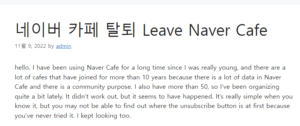
View more 네이버 카페 탈퇴
Naver Cafe withdrawal PC version
First, go to Naver on your PC.
Naver 좋은뉴스
Meet various information and useful contents on Naver main
www.naver.com
You will need to log in, enter your ID and password, and log in.
Leave Naver Cafe 2
Please log in and click the “Cafe” checkbox in the upper left corner.
Leave Naver Cafe 3
If you click the cafe button, do you see “Manage My Cafe” in the red check box below? Please press
Leave Naver Cafe 4
When you click Manage My Cafe, a list of Naver cafes you have joined appears. See the text “Withdraw” on the right?
We’re almost there
Leave Naver Cafe 5
When you see the name of the Naver Cafe you want to leave and press Leave, a pop-up window will appear at the top. “Are you sure you want to leave this cafe? Posts and comments are not automatically deleted even after you leave” appears. Even if you unsubscribe, your comments are not automatically deleted, and you have to manually delete them all. If you just want to unsubscribe, click the OK button and you are done with the Naver Cafe withdrawal method.
Leave Naver Cafe 6
You don’t have to go to Naver Cafe every day on your PC, and it’s convenient because you can easily unsubscribe by simply pressing the unsubscribe button at once. The mobile version of Naver Cafe withdrawal is explained below, but there is a hassle of having to enter the cafe –
Next, we will explain the mobile version of Naver Cafe withdrawal.
☞How to leave Naver Cafe PC (video)
Naver Cafe withdrawal video PC version
Naver Cafe withdrawal mobile version
I will explain the mobile version of Naver Cafe withdrawal. When entering the Naver app, click the three-line mark in the upper left corner. Older people may not know what that sign is. My mom doesn’t even come out in Korean, and she comes out like that, so I couldn’t find it very well ,,,
If you have the Naver Cafe app installed, you can directly access the Naver Cafe. I think you can see it from the middle!
Leave Naver Cafe 7
When you enter, you will see your name and the words Café. If you don’t have it, please scroll down.
Leave Naver Cafe 8
(Please see this section only for those who do not see the Naver Cafe menu)
For those who do not have the cafe letter, there are gradually signs under the arrow, please slide it to the side
Leave Naver Cafe 9
Swipe sideways to add a +. Please press
Leave Naver Cafe 10
The rest are checked in the shape of a star, but Naver Cafe is probably unchecked.
A cafe will appear on the screen in front of you, just like me.
Leave Naver Cafe 11
If you are a Naver Cafe opener, you can watch it from here. If you clicked on the cafe, please click more below
Leave Naver Cafe 12
If you click More, you will see a list of Naver cafes you have joined so far. Please enter the cafe you want to leave.
Leave Naver Cafe 13
When you enter the desired Naver Cafe, you will see Cafe Information at the top. please enter
Leave Naver Cafe 14
When you enter the cafe information, there is a button to leave the cafe at the bottom, please press it.
Leave Naver Cafe 15
Leave this cafe If you click on it, would you like to leave this cafe? Even if you leave the cafe, a pop-up window will appear stating that your posts and comments are not automatically deleted. If you wish to unsubscribe, please click the OK button.Leave
Naver Cafe 16
If you click OK, you will see a message stating that you have resigned, indicating that everything is complete. Unlike PC, mobile users have to go to each cafe and press the unsubscribe button. In the mobile version, it is a little cumbersome to leave the Naver Cafe.
Leave Naver Cafe 17
☞How to leave Naver Cafe mobile (mobile)
How to leave Naver Cafe (mobile)
The explanation of how to withdraw from Naver Cafe PC and mobile is over. It’s really that simple, you know? Please leave the cafes you don’t need and organize your Naver Cafes neatly. thank you