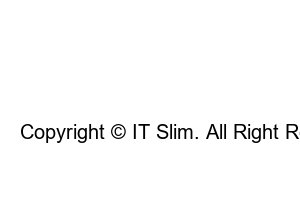구글 계정 복구I also remember being heartbroken when I realized that the Google account I had previously deleted because I thought it was not important was actually a YouTube account. In addition to YouTube, you can use various services such as Google Photos, Google Drive, and Google Mail with your Google account, including AdSense, so you may be wondering how to revive a deleted Google account.
Fortunately, it is possible to recover a deleted Google account. However, there are conditions under which restoration is possible. If you check Google’s privacy protection and terms and conditions, you will see that the process generally takes about two months from the time of deletion, and most include a recovery period of up to one month in case data is accidentally deleted.” There is.
In other words, recovery of a deleted Google account is possible at any time as long as it was deleted within one month. If it has been less than 1 month, please refer to Table of Contents No. 1. If it is not possible after 1 month, please refer to Table of Contents No. 2 and 3.
1. How to recover deleted Google account
2. Submit a Google account restoration request
3. Call Google Korea Customer Center
Let’s find out how to recover a deleted Google account when it was deleted less than 1 month ago. If restoration is not possible using this method after one month, you should read the table of contents 2 and 3. I will write the article in the order of PC > How to do it on mobile.
1. Run the Google site on your PC.
2. Click the Login button.
3. Enter the Google email address you want to recover.
4. Click Next.
5. Click Next on the Account Deleted message.
If you look at the message, you’ll see “This account was recently deleted and can be recovered. Click Next to try restoring this account.” You can see the text. In this way, if it has been deleted less than a month, it will be easy to restore.
6. Enter your password and click Next.
7. Deleted Google account has been recovered.
If you look at the top right, you will see your logged in restored account profile.
1. Launch the Google site on your smartphone.
2. Tap Login.
3. Enter the Google ID you want to restore and click Next.
4. On the Account Deleted instructions page, click Next.
5. Enter your password and click Next.
If your password is incorrect, click “Try a different method” to verify your mobile phone and log in.
6. Click Continue when prompted to cancel account deletion.
“Success – We canceled your account deletion. You can continue to use your Google Account because you entered your current password. You can change your password if you wish.” You can check the text.
7. Deleted Google account recovery is complete.
If you cannot recover your Google account using the method above, it means that one month has already passed. In this case, you can attempt to recover your account by filling out and submitting a Google account restoration request form.
1. Access the Google account restoration request page.
2. Select Yes if your email address is @Gmail.com or @googlemail.com.
3. Enter the Google account email address you want to recover.
4. Enter an email address where Google can contact you.
5. Enter all information required for recovery in Useful Information.
6. Click Submit.
Useful information may include examples to explain what your account was doing before it was disabled. Also, if the deletion is due to an error, bug, or hacking that you did not want, it is recommended that you fill in the information.
When you submit a request to restore your Google account, you will receive a response to your contactable email address within 2 business days, so please wait.
Google Korea Customer Center phone number is 02-531-9000. If the information in your account is important data that could be in trouble if deleted, or if you are pressed for time, we recommend that you call us directly, explain the situation, and request restoration.
Copyright © IT Slim. All Right Reserved.