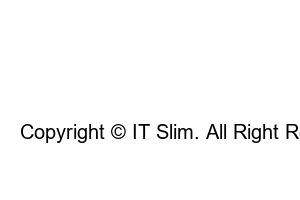갤럭시 모바일 핫스팟 비밀번호 설정If you use a hotspot in this way, battery consumption and internet usage on the Galaxy increase significantly, so excessive or insufficient data usage may occur. Therefore, if you want to use the hotspot in an open public place, it is recommended to set a password (password) to create an environment where you can use the Galaxy Internet only on devices that you allow. This is because simply activating the hotspot function can cause slower internet and faster data consumption if anyone can access the hotspot wifi you created because no password is set. Therefore, please follow the method of setting the Galaxy Hotspot password in this text to create a smoother Internet environment.
1. How to set the Galaxy Hotspot password password
2. Connect to Galaxy Hotspot from other devices
3. Check the list of devices connected to Galaxy Hotspot
1. Click Connect in the Galaxy Settings app.
2. Tap Mobile Hotspot & Tethering.
3. Click after enabling Mobile Hotspot.
4. Tap Settings.
5. Give your network an easy-to-find name.
6. Click Security (Public).
7. Select WPA2 PSK.
8. Enter a password of at least 8 characters.
9. Click Save.
10. You can check your Galaxy Hotspot name and password.
1. Enter the Wi-Fi connection settings on the device.
2. Select and connect to the Wi-Fi of the Galaxy Hotspot network name.
3. Enter your Galaxy Hotspot password and tap Next.
4. You will be connected to the Galaxy Hotspot network with a password.
1. Click Galaxy Settings app > Connections > Mobile hotspot & tethering > Mobile hotspot.
2. Under Connected Devices, you can see all the devices currently connected to the Galaxy Hotspot.
1. The maximum number of devices that can be connected to the Galaxy Hotspot is 10.
2. When setting the Galaxy Hotspot password or changing the network name, the current hotspot connection is disconnected.
3. Tethering is a 1:1 wired data sharing service through USB, and hotspot is a 1:multiple wireless data Wi-Fi sharing service through Wi-Fi.
Copyright © IT Slim. All Right Reserved.